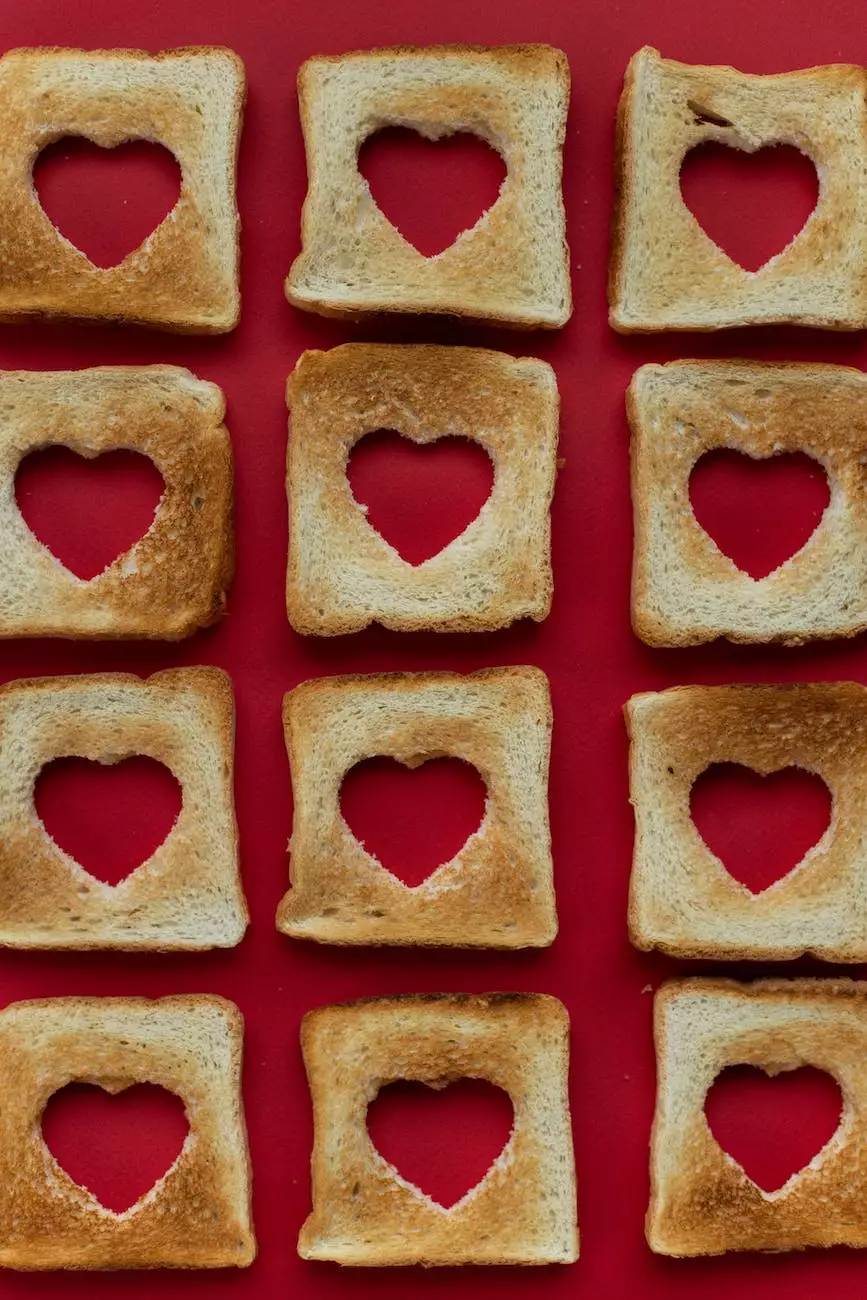Online Editing Tool: Image Border Tutorial
Trade Show Displays
Enhance Your Product Images with Stylish Borders
Welcome to Environ3d's comprehensive tutorial on using our advanced online editing tool to add professional and eye-catching borders to your images! In the world of eCommerce, it's crucial to make your products stand out, and visually appealing images play a significant role in capturing your audience's attention.
The Importance of Rich Product Images
In the competitive landscape of eCommerce, your product images can make or break a sale. They serve as a virtual storefront, providing potential customers with a glimpse into the quality and aesthetics of your offerings. With Environ3d's online editing tool, you can effortlessly enhance your product images and make them visually captivating.
Creating Custom Borders
Our online editing tool allows you to create custom borders for your images, reflecting your brand's style and personality. Whether you're looking for a sleek and modern border or a vintage-inspired frame, our tool provides a wide range of options to choose from.
1. Log in to Environ3d's Editing Platform
Before you can start adding borders to your images, make sure you're logged in to your Environ3d account. If you don't have one yet, sign up for free on our website and gain access to our full suite of design and editing tools.
2. Upload Your Image
Once you're logged in, navigate to the "Image Editing" section and upload the image you want to add a border to. Our platform supports various image formats, including JPEG, PNG, and GIF.
3. Select the 'Borders' Option
Under the "Effects" or "Decorations" tab, you'll find the 'Borders' option. Click on it to reveal a wide range of border styles and designs. Explore the different categories and choose the one that best suits your image and brand identity.
4. Customize Your Border
Environ3d's editing tool allows you to customize your selected border further. You can adjust parameters such as border thickness, color, pattern, and even add special effects for a truly unique look. Play around with the settings until you achieve the desired result.
5. Preview and Apply
Preview your image with the chosen border to ensure it aligns with your vision. Once satisfied, click the "Apply" button to automatically add the border to your image. Our platform handles the process efficiently, saving you time and effort.
Enhancing Your eCommerce Presence
By utilizing Environ3d's online editing tool and adding beautiful borders to your product images, you can significantly enhance your eCommerce presence. Eye-catching visuals build trust, generate interest, and increase the likelihood of conversions.
1. Improved Brand Perception
With carefully crafted borders, your product images radiate professionalism and attention to detail. The aesthetic appeal showcases your brand's commitment to quality, ultimately enhancing your customers' perception of your brand.
2. Increased Visibility in Search Engines
Adding unique and visually appealing borders to your product images not only captures your audience's attention but also helps improve your search engine visibility. Search engines recognize well-optimized images, and by implementing our tool's features, you can improve your chances of ranking higher in search results.
3. Social Media Engagement
Visually captivating images perform exceptionally well on social media platforms. When your product images stand out, they are more likely to be shared and engaged with by potential customers. Leverage Environ3d's online editing tool to create eye-catching visuals that drive social media engagement for your eCommerce business.
Conclusion
Environ3d's online editing tool provides an easy and efficient way to add stylish borders to your product images. By utilizing this tool, you can enhance your eCommerce presence, improve brand perception, increase search engine visibility, and drive social media engagement. Stand out from the competition and create visually captivating product images that leave a lasting impression on your customers.
Start Creating Stunning Product Images Today!
Visit Environ3d's website now and explore our online editing tool's limitless possibilities. Sign up for free and unlock a world of design and editing tools that will take your eCommerce business to the next level!