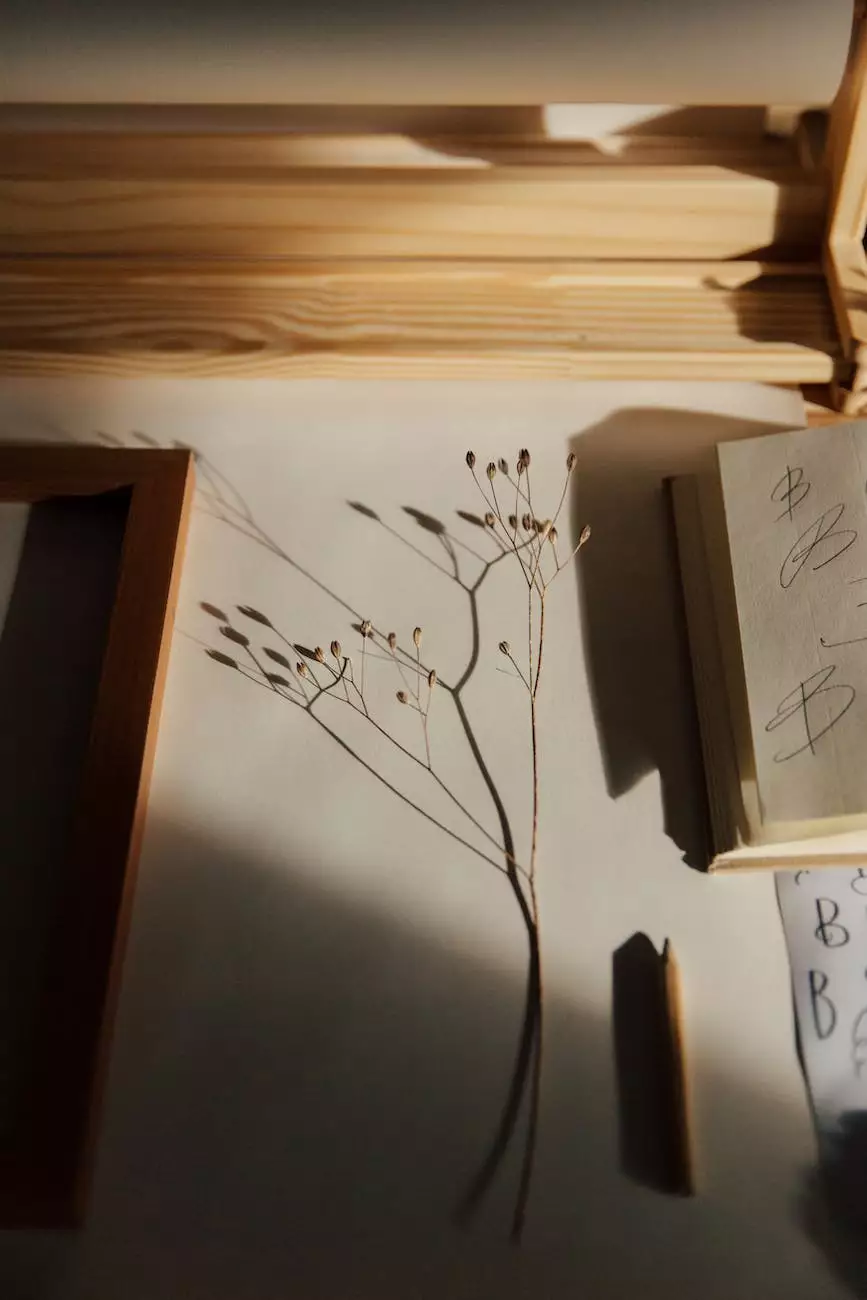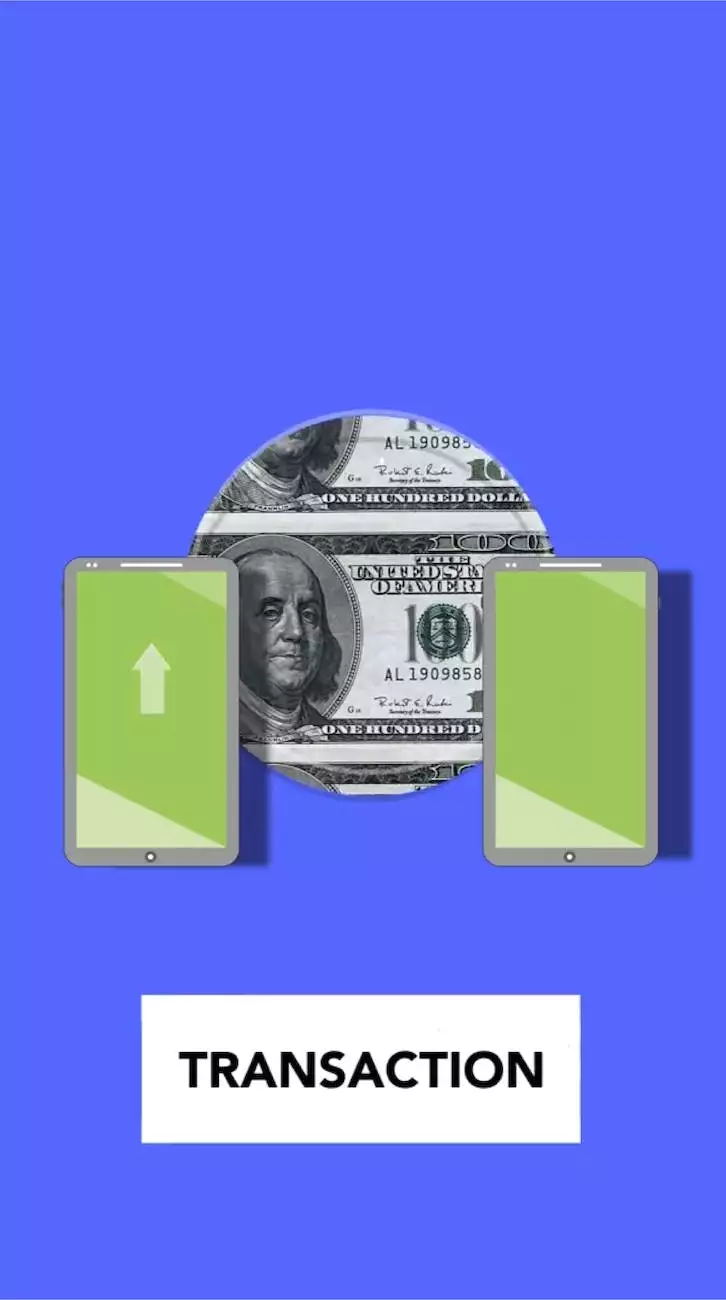How Can I Receive an Invoice?
Trade Show Displays
Understanding the Invoice Process at Environ3d
As a valued customer at Environ3d, we understand the importance of a seamless invoicing process. In this article, we will guide you through the steps of receiving an invoice and provide you with all the necessary information for a smooth transaction.
1. Placing an Order
Before you can receive an invoice, you need to place an order on our website. Our user-friendly and intuitive interface allows you to browse our extensive collection of innovative products in the eCommerce & Shopping - Manufacture category.
Once you have found the perfect product, simply add it to your cart and proceed to the checkout page. Here, you will be required to provide your shipping and billing information. Make sure to double-check your details to avoid any errors that could delay the invoicing process.
2. Order Confirmation
After successfully placing your order, you will receive an order confirmation email from Environ3d. This email serves as a confirmation that your order has been received and is being processed. It will include important details such as your order number and a summary of your purchase.
3. Generating the Invoice
Our dedicated team at Environ3d will now generate an invoice based on the information provided during the checkout process. We take pride in creating accurate and detailed invoices to ensure a transparent transaction.
Once your invoice is ready, it will be sent to the email address associated with your order. We strive to process and send out invoices within 1-2 business days of order confirmation.
4. Invoice Details
When you receive the invoice, it will contain essential information for your records and payment processing. Here are some key details you can expect to find:
4.1. Invoice Number and Date
Each invoice is uniquely identified by an invoice number and includes the date on which it was issued. These details help both you and our team to easily reference and track the order.
4.2. Billing Information
The invoice will display the billing information you provided during the checkout process. It is crucial to verify this information to ensure proper delivery and payment processing.
4.3. Order Summary
A detailed breakdown of your order will be included, listing each product, quantity, price, and any applicable discounts or promotions. This allows you to review your purchase and reconcile it with your records.
4.4. Total Amount Due
The invoice will clearly state the total amount due, including any taxes or shipping charges. It is important to review this section carefully and proceed with the payment accordingly.
5. Payment Options
Environ3d offers convenient and secure payment options to ensure a hassle-free transaction. The invoice will provide you with the necessary instructions to complete the payment process.
We accept various payment methods, including credit/debit cards, bank transfers, and digital wallets. Choose the option that suits you best and follow the provided guidelines to finalize your payment.
6. Payment Confirmation
After successfully processing your payment, you will receive a payment confirmation from Environ3d. This email serves as proof of payment and will further validate your invoice.
7. Additional Support
If you encounter any issues or have further questions regarding your invoice or payment, our dedicated customer support team is always ready to assist you. Feel free to reach out to us via email or phone, and we will be more than happy to provide the necessary guidance.
Conclusion
Receiving an invoice from Environ3d is a straightforward process that ensures transparency and accuracy in your transactions. By following these steps, you can easily navigate through the invoicing process and have all the necessary information for a seamless experience.